Konsu, being one of the leading electronic accounting outsourcing company, draws the maximum benefits from efficient electronic solutions, which help not only to save the time, but also the money of our clients.
One of our electronic accounting solutions is called eDocuments (based on Diadoc software). This is a system for the electronic interchange of valid juridical documents between companies and their clients, suppliers and remote offices. eDocument software (Diadoc) and its function fully comply with legal requirements. Through the use of eDocuments it is possible to save up to 85% on the total costs of processing, storing, sending, etc.
The concept of electronic accounting is rather new on the Russian market. Therefore our clients frequently ask us about eDocuments and how to correctly use them.
We decided to collect the most frequently asked questions and answer them below:
How should electronic documents be presented to the Russian tax authorities?
There are several options for electronic tax reporting software on the market. All of them include the option to send a file and a letter as an attachment to tax authorities (e.g. in pdf and xml format).
Kontur-Diadoc allows e-documents to be saved in two different forms:
1) as an xml document + a separate file with the e-signature .sgn
2) as a pack of 7 files which contains the full information regarding document flow and the signing of a particular document, including a pdf
The Kontur-Extern reporting software allows for electronic documents to be directly obtained from Kontur-Diadoc without saving manually to the hard drive.
If new counterparties appear in the electronic document flow then there is no need to notify tax authorities.
When a company is requesting a VAT refund, how should the company present the related documents to the authorities when they have been submitted in an electronic format?
When a company is requesting a VAT refund and the related documents are issued in an electronic format, a company has the right to present the related documents in an electronic form to the tax authorities. Paper documents are not needed in this case. Every electronic tax reporting program has the option to submit electronic documents to the tax authorities for an external check. A document can only be sent in a pdf format, once downloaded from Diadoc. The PDF file contains information about electronic signatures. There is also an option to send a full package of documents including pdf, xml and sng files and other attachments.
How should one deal with a mix of paper and electronic documents?
A company has the right to use either electronic or paper documents with a given counterparty. This means that paper documents will not pass through Diadoc if there is an agreement to exclusively exchange electronic documents between counterparties.
In order to deal with a mix of paper and electronic documents, there is the option to use an accounting program, such as 1C Accounting, in order to keep track of turnover, balances and lists of documents with counterparties. The program allows the document flow of both electronic and paper documents.
How can changes be made afterwards?
Changes can be made by creating a corrected document in 1C afterwards and then uploading it to the Diadoc web interface. This means that even if incorrect documents were uploaded, a set of corrected documents can be uploaded afterwards.
What service is required from Kontur in order to be able to send documents electronically to the authorities?
Kontur has its own program for sending electronic tax and accounting reports, receiving orders from tax authorities regarding document checks and for submitting documents in different formats.
There are also programs such as Argos and SBIS, which also allow documents to be submitted to the tax authorities as a standard option (e-documents should be first downloaded from Diadoc).
Can you send Kontur documents if another service (like TaxCom) is used for other reports to authorities?
All reporting programs, including TaxCom, have the option to send documents to the tax authorities in different formats. Please note that some may have certain specific restrictions due to the interface.
For example, Argos has two options:
1) to send documents as letter with attachments (pdf, jpeg, doc, xls, open xml) with a text comment
2) to send separate documents in xml format
Our services
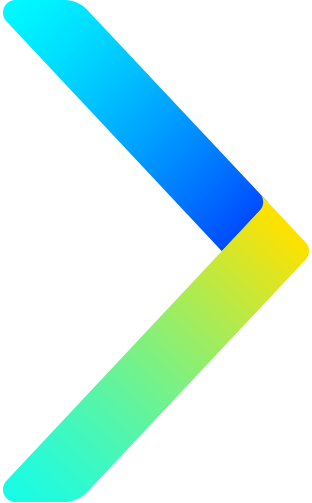
Send message
Please describe your situation and we will find an optimal solution for your business.
info@konsugroup.com